If you get a blank screen, or a pop up error with no error message, it means the server sent no response. There are 2 common reasons why this occurs:
1: There server has run out of memory trying to resize a big image, and the server does not output any info when it runs out of memory.
2: There is a fatal php error, but php error reporting is turned off on the server.
Is the server running out of memory
To see if the problem is with the server running out of memory, please create a new gallery, and upload a small image (such as 200px by 200px) to the gallery, then view the gallery.
If the gallery has a blank screen with a small image, the problem will not be with memory. Please go to the ‘Is error reporting turned off’ section below.
If the gallery does display the small image ok, but it has a blank screen when you upload a much larger image (such as 2000px by 2000px) then the problem is with the server running out of memory, please see the common question on memory limit problems.
Is error reporting turned off
To check if the problem is with error reporting being turned off, please go to System Info:
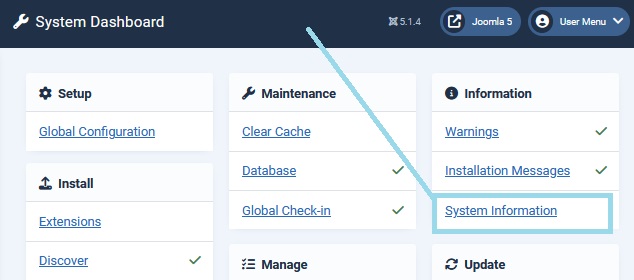
Then choose php information:
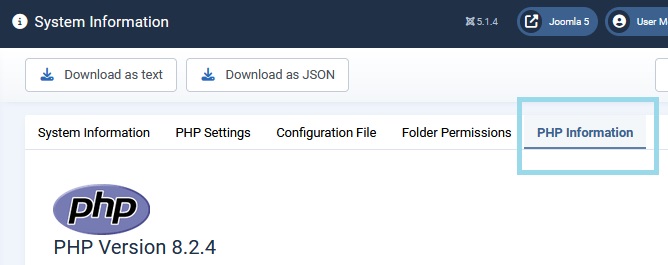
Press CTRL plus F and search for display_errors:
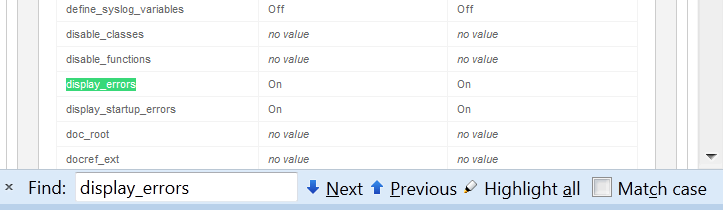
If error reporting is off, please go to Joomlas global config and temporarily set the errors to maximum.
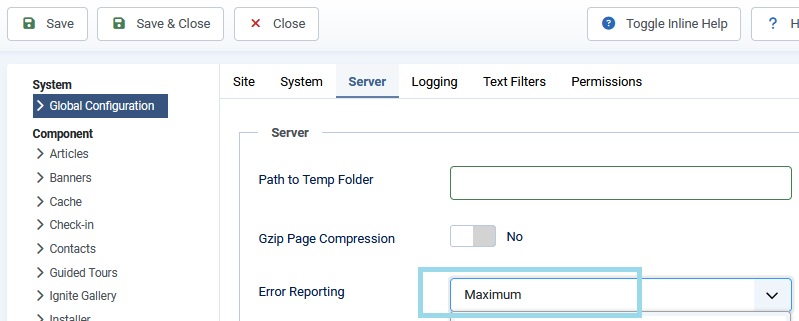
Then go back to the php information screen and check that error reporting has been turned on.
If the php information screen states that error reporting is now on, please see if an error comes out on the problem page. If you need help with this error please contact Ignite gallery support.
If the php information page still says error reporting is off, please contact your server admin and ask them how to temporarily enable error reporting, or contact ignite gallery support.
