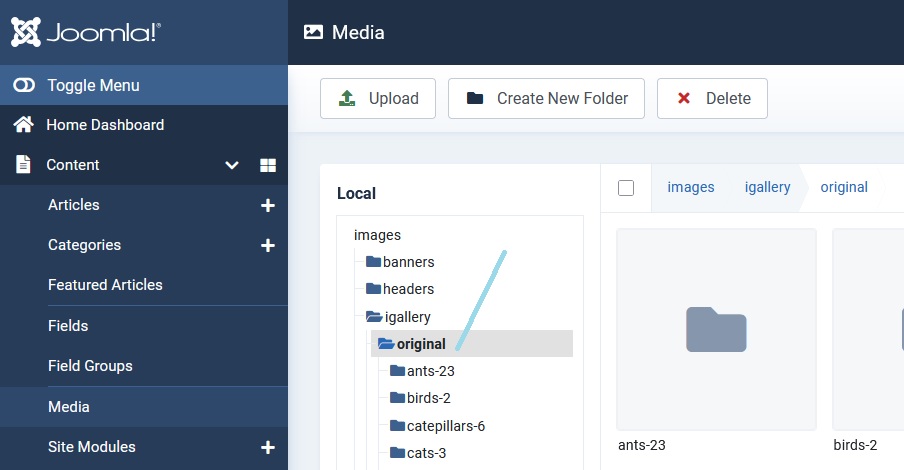If you get an error that looks like this:
Fatal error: Allowed memory size of 64554432 bytes exhausted (tried to allocate 14016 bytes) in /home/public_html/administrator/components/com_igallery/includes/resize.php on line 45
It means the server ran out of memory when trying to resize an image.
When an image is uploaded, the gallery tries to make some thumbnails from the image. This means the image has to be resized. Resizing an image takes a lot of computer memory (ram). It takes around 25MB of memory to resize a 2000px by 2000px image, it takes about 50MB of memory to resize a 3000px by 3000px image, and it takes around 133MB to resize a 5000px by 5000px image.
If your website is on a shared server, your server admin may have limited the amount of memory that each web page can use to either 64MB or 128MB. This means your server can only resize images around 3000px or 5000px wide. Many cameras take pictures that are wider than this.
To check what your memory limit is, please go to System Info:
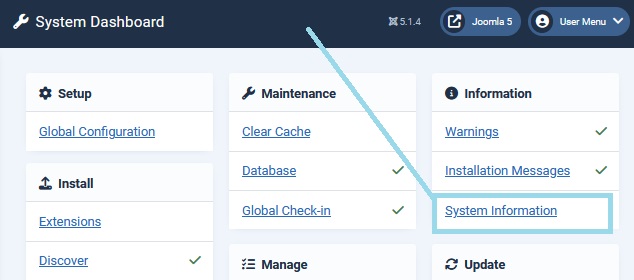
Then choose php information:
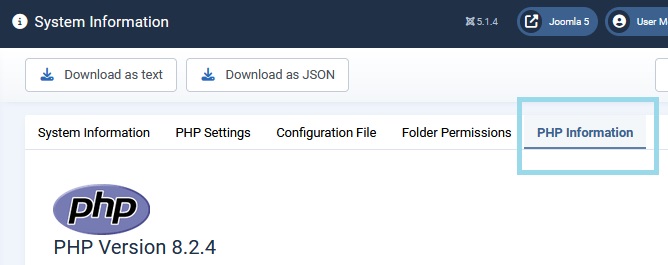
Press CTRL plus F and search for memory_limit:
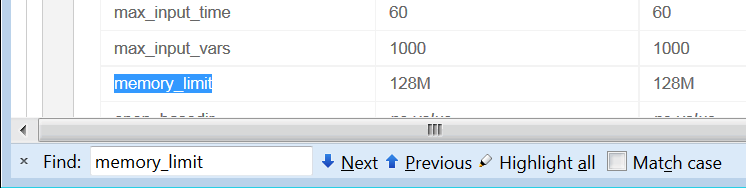
If your memory limit is below 32MB, you need to get your server admin to increase the memory limit to at least 32MB. Joomla will use around 8MB of memory and if your memory limit is under 32MB, there is not enough memory left over to resize anything but very small images.
If your memory limit is between 32MB and 64MB, you will need to make sure the resize before upload is on in the component options - upload tab. The resize before upload uses your computers memory, where there is a lot available.
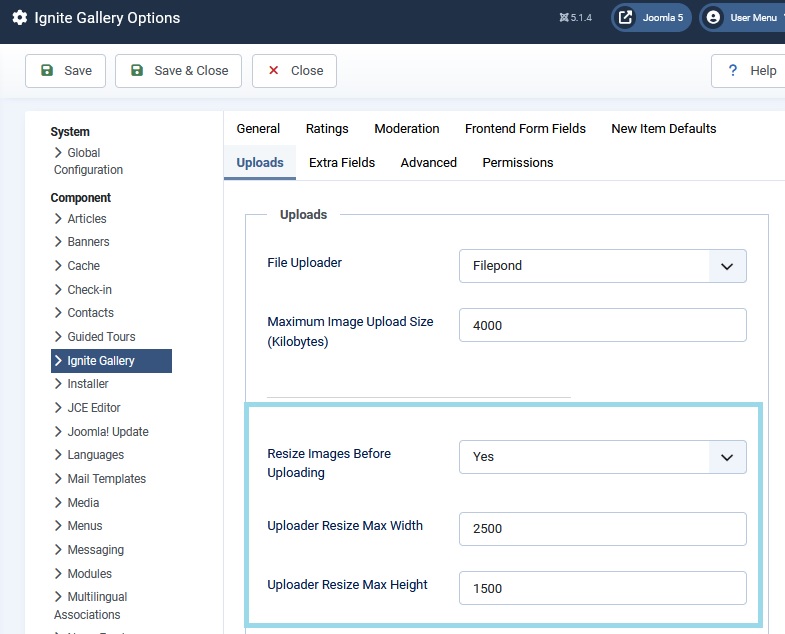
Please set the resize before upload width and height to an amount that will make the image small enough, so that when the server receives the image, it can make thumbnails from it. So if your server only has 32MB of ram, then you need to set the width to about 2000 and the height to about 1500. If your server has 64MB of ram, please set the width and height to a maximum of 3000 by 2500.
Ideally it is best to see if your server admin will increase the memory limit to 128MB or 256MB before approaching this problem. This will give a lot more freedom to resize different images.
***To remove the error, you may need to go to Joomla’s media manager, then choose the images/igallery/original folder, and delete the uploaded image. Then you can go to the ignite gallery component, and delete the image: