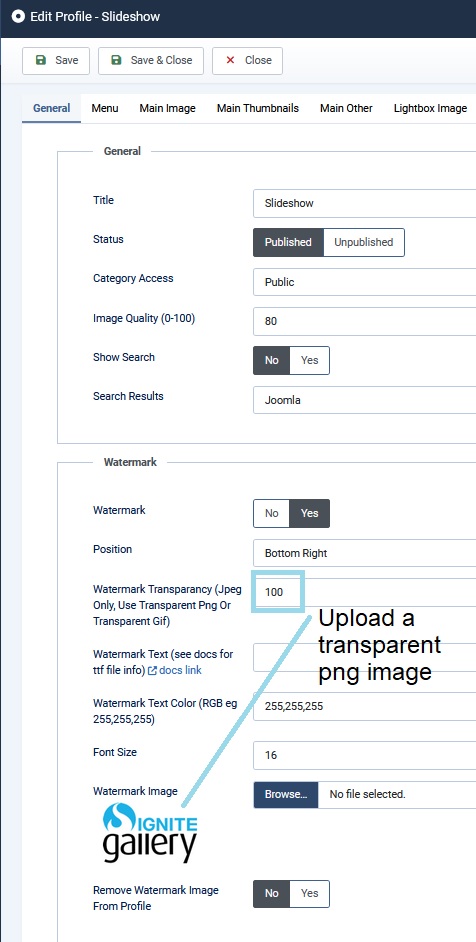Watermarking with a ttf file:
If you are using version 5.2 of ignite gallery or above, you can upload a ttf file in the profile settings:
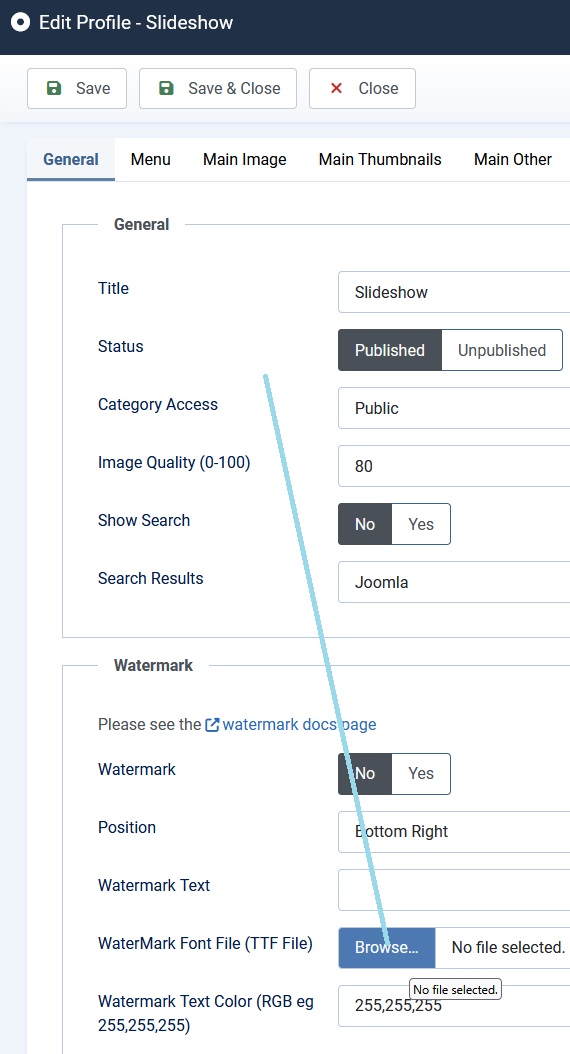
You can use any ttf file, see websites like www.dafont.com for free ttf files.
If you are using version 5.1 of ignite gallery or below, please go to your webhosting filemanager, and upload a ttf font file into administrator/components/com_igallery/fonts/font.ttf
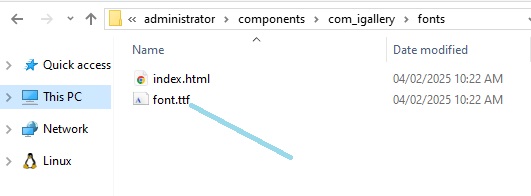
Then insert the text you want to write with into the profile settings -- general tab.
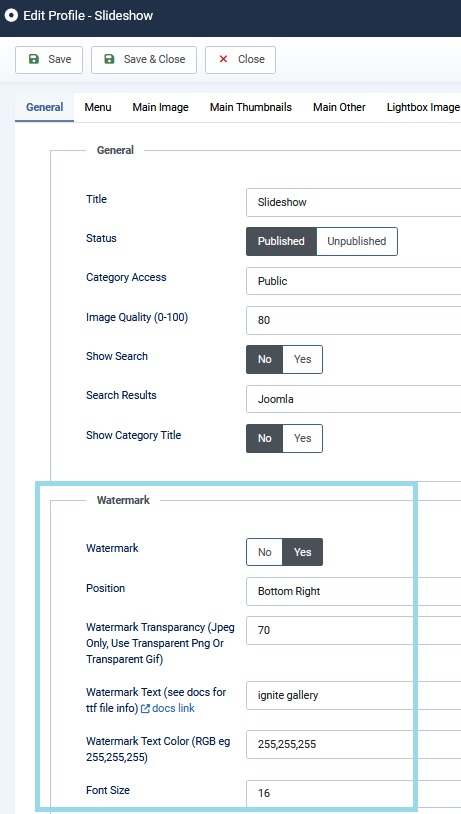
Watermarking with an image:
For watermarking with an image, please upload a PNG file. You can upload a PNG that has transparancy in it.