When the gallery page loads, javascript makes the big image display and controls the movement of the thumbs. If both of these do not work, it is likely there is a javascript error. To see if there is a javascipt error...
Right click on the webpage and choose ‘Inspect Element’ to bring up the browsers developer tools.
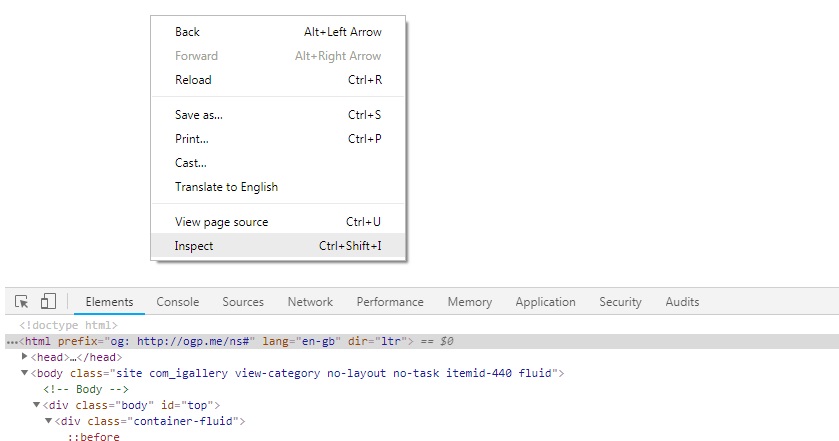
Choose the Console tab in the developer tools. This will display any javascript errors.
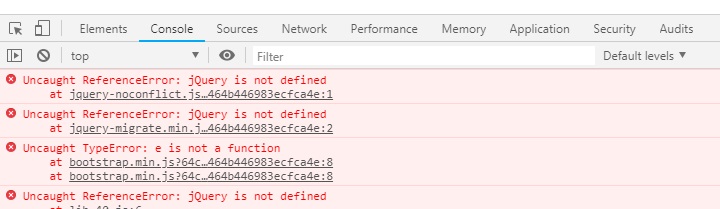
The most common causes of javascipt errors are:
The upgrade script did not run correctly when upgrading the gallery.
If you have just updated the gallery, please install the gallery one more time to make sure the upgrade script runs.
Jquery has not been included on the page.
The gallery requires the javascript library jquery to work. Usually the template already includes jquery. Please view the html source of the page and search for jquery. If no jquery is included, please change the template options to include jquery. If this does not help, please contact ignite gallery support.
Jquery has been included twice.
If jquery is included a second time after the gallery javascript, this will stop the gallery working. This usually happens when the template includes jquery first, then later on a 3rd party extension includes jquery a second time. Please search the html source for jquery to see if jquery is included twice. If it is included a second time, please see which extension folder the jquery file is in, and see if this extension has an option to not included jquery. If this does not help, please contact ignite gallery support.
