If the JCH Optimize plugin is enabled, and the lazy load feature is turned on in JCH Optimize, then the gallery thumbnail images will not show. To fix this please go to the gallery profile settings, then main thumbnails tab, and turn off lazyloading for the gallery thumbnails:
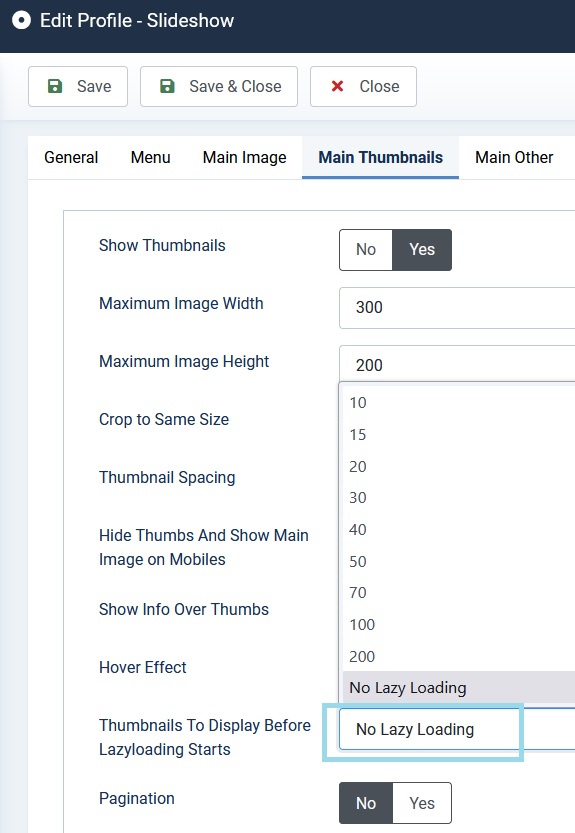
Also please go to the JCH lazy load settings, and exclude the images that have a class of
ig-slideshow-image
ig-scroller-img
ig-thumbs-grid-image
These are 3 individual classes, please add each one individually.
If this does not help please send ignite gallery support a link to the problem page.
