In Ignite Gallery version 4.6 extra fields were added. This feature allows you to add 4 category extra fields and 4 image extra fields.
You can set up 3 category extra fields like below. The below settings will make 1 weight field, one date received field, and one color field:
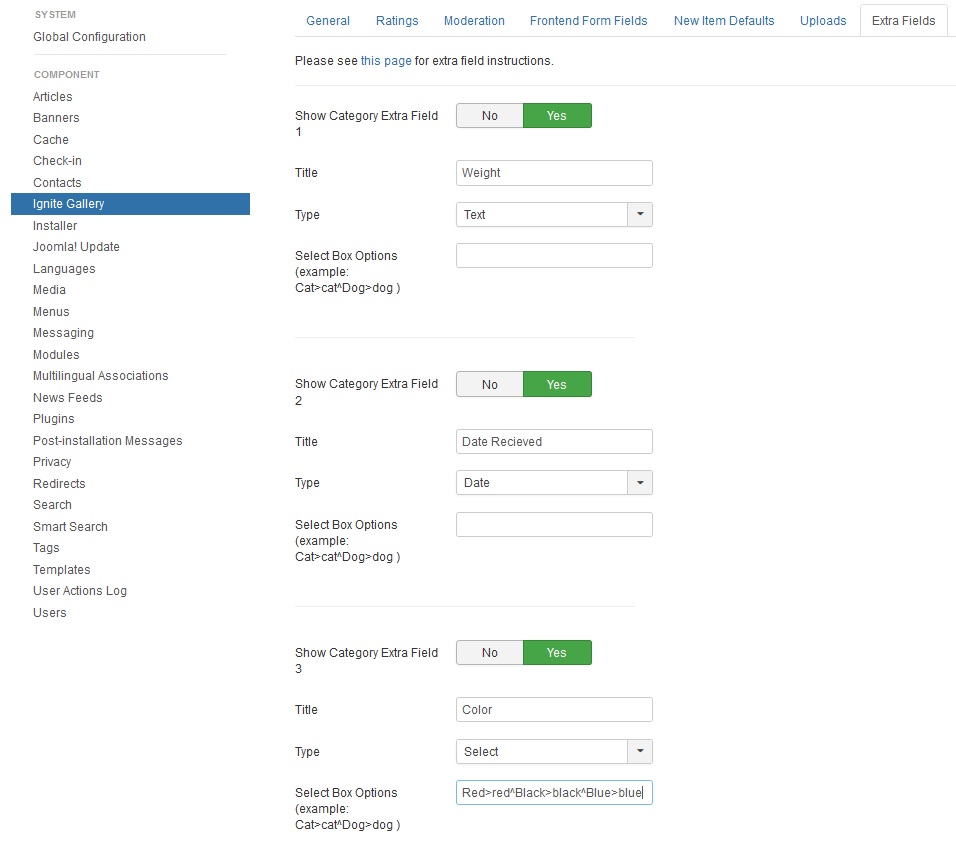
Now, when you edit the category, you can see 3 extra fields:
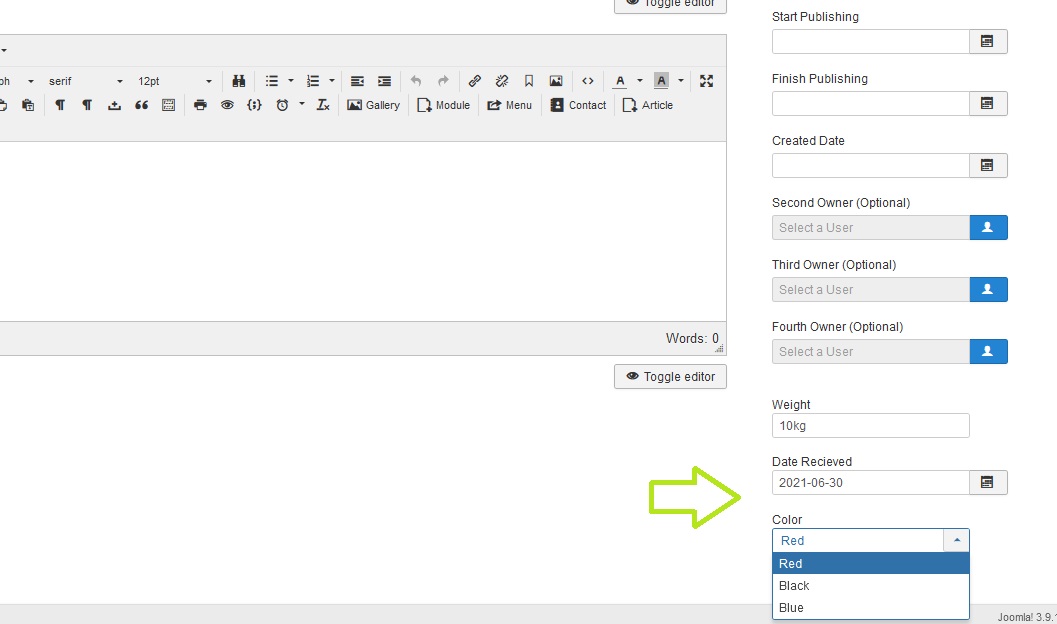
For the select box, the value on the left is the value that the user sees in the select box, the value on the right is the value that is stored in the database. So in my example, the user will see "Black" in the select box, and the value "black" will be stored to the database.
The extra field info will be display in the gallery description. Please make sure the gallery description is set to display in the profile settings:
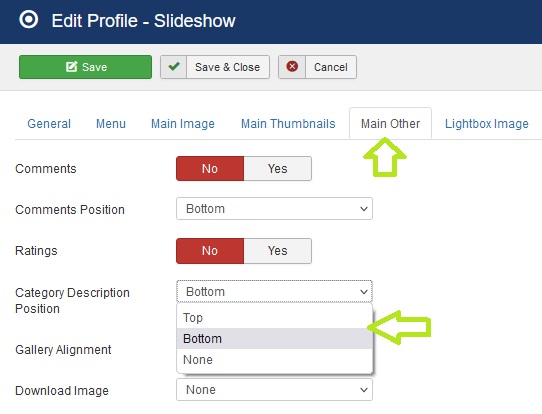
Now, you will see the extra field info in the frontend gallery:
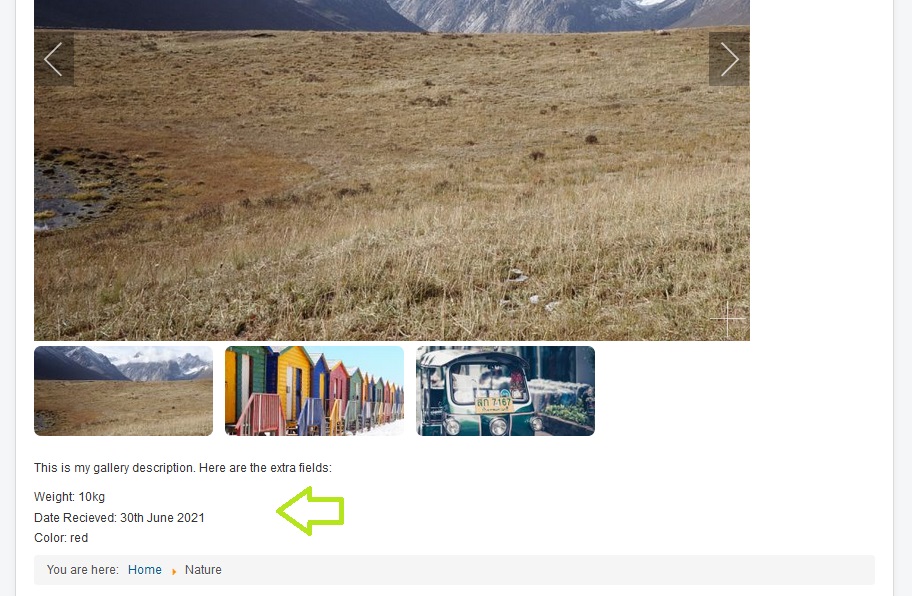
The image extra fields work the same as the category extra fields. They will display in the image description.
